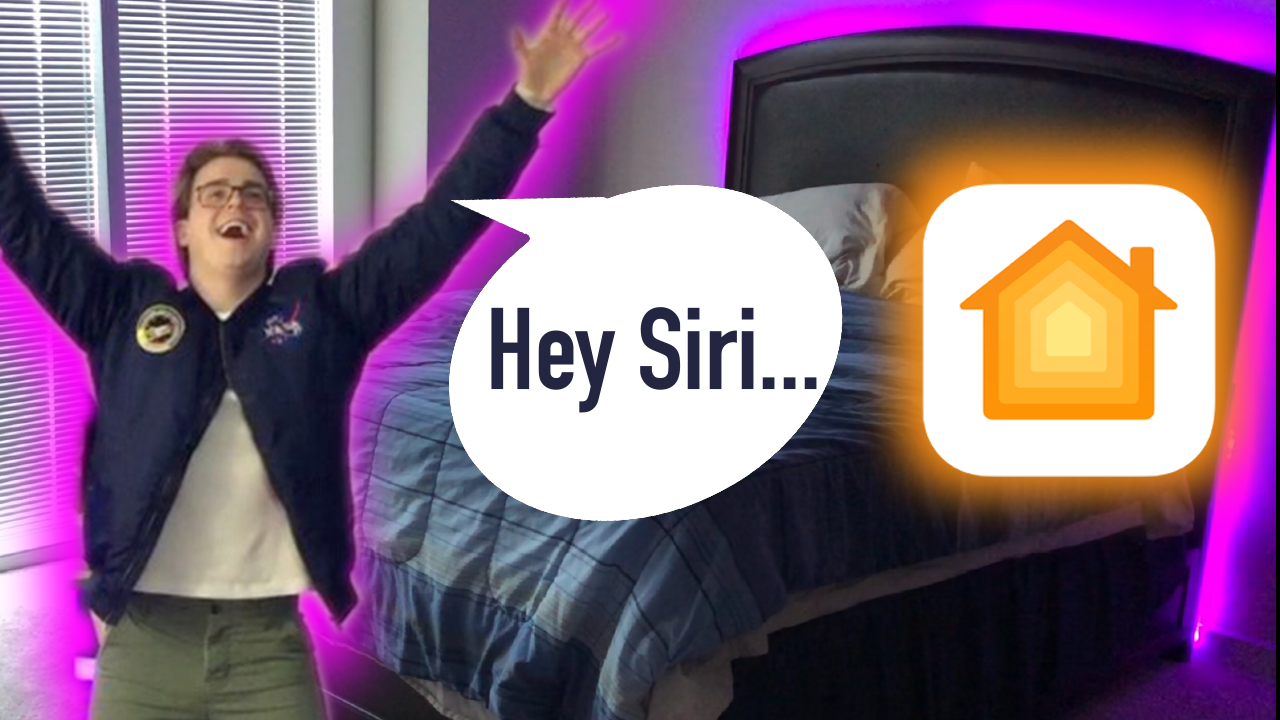
Last updated: November 7th, 2019
HomeKit Apartment Tour 2019
A reddit user requested a tour of my HomeKit apartment. I geek out on home automation and self-hosting projects. This setup serves my needs perfectly as a young man in Atlanta, Georgia who films YouTube videos on Computer Science topics & self-hosting recreationally. Apple's stance on data privacy in the home is aligned with my own, so there are no Alexa or Google Home products featured in the video below.
Watch the YouTube video here (opens in a new tab)
📐 Setup
I started experimenting with RGB LED lights which were originally not HomeKit compatible and controlled via an included IR blaster. I purchased a universal IR blaster made by BroadLink for around $20. To connect the BroadLink IR blaster to HomeKit, I used the open source project HomeBridge with the HomeBridge BroadLink RM plugin running on a Raspberry Pi. After recording the codes sent from the included IR blasters and entering them in the HomeBridge software, I am able to send commands to RGB LED strips from the HomeKit Home app on iOS.
💡 Studio Lights
In the video, you can follow along as I modify a studio light set I purchased from Amazon into a studio light I can control using HomeKit. The studio light set can be found on Amazon here (opens in a new tab).
Using a $6 Sonoff switch flashed with custom firmware, I able to turn any circuit with a max load of 10 amps or less into a HomeKit compatible switch. A 3-pack of Sonoff switches can be found on Amazon here (opens in a new tab).
The links to my Github repo containing instructions on flashing a Sonoff to support HomeKit can be found here (opens in a new tab).
👏 Special Thanks
Disclaimer
This open source project is an independent project and has not been authorized, sponsored, or otherwise approved by Apple Inc.
HomeKit, iOS, and Apple are registered trademarks of Apple Inc.